Computer eyestrain can hurt productivity, but it's easy to prevent if you take a few precautions.
You Will Need
* A properly lit workspace
* An LCD monitor
* A copy stand
* Computer glasses
* An anti-glare screen or computer hood (optional)
Step 1: Turn down the lights
Close the blinds and turn off extra lights to reduce glare.
Use an anti-glare screen or computer hood if you can't reduce the light in your office.
Step 2: Upgrade your monitor
Buy an LCD monitor, since older CRT monitors produce flicker, a major source of eyestrain. Use a monitor measuring at least 19 inches with a dot pitch of .28 millimeters or lower.
If you're stuck with a CRT monitor, set the refresh rate as high as possible to reduce flicker.
Step 3: Look away
Look out a window or down a hall. Break up computer work by focusing on a distant object every twenty minutes.
Step 4: Blink more
Blink to keep your eyes moist. Blink 10 times, slowly, every half hour.
Step 5: Use a copy stand
Use a copy stand and place it next to your monitor to reduce the distance your eyes must travel between page and screen.
Make sure printed materials are well lit, but don't shine a lamp on the screen or in your eyes.
Step 6: Use computer glasses
Use computer glasses, which are designed specifically for the distance between your eyes and the computer screen.
Fact: Computers with Braille displays are available for the sight-impaired.
Just updated your iPhone? You'll find new emoji, enhanced security, podcast transcripts, Apple Cash virtual numbers, and other useful features. There are even new additions hidden within Safari. Find out what's new and changed on your iPhone with the iOS 17.4 update.







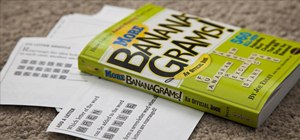


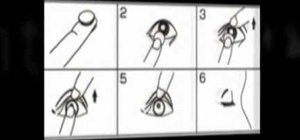





















Be the First to Comment
Share Your Thoughts